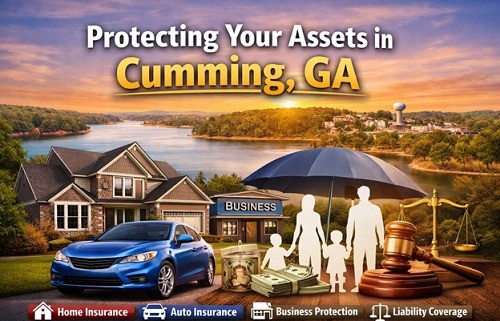Manufacturing doesn’t stop for computer problems. When your production line goes down because a server crashed, you’re not just dealing with IT issues – you’re losing thousands of dollars per hour while machines sit idle and workers wait around.
Factory floors create unique IT challenges that office environments never face. Dust, vibration, extreme temperatures, electromagnetic interference from heavy machinery – all of this wreaks havoc on standard computer equipment.
Most manufacturing companies treat IT as an afterthought until disaster strikes. A ransomware attack shuts down operations for days. A network failure stops automated quality control systems. Critical production data gets corrupted right before a major audit.

The cost of downtime in manufacturing is brutal, but the right IT infrastructure can actually improve efficiency, reduce waste, and give you better control over your operations.
Get Your Network Ready for 24/7 Production
Manufacturing networks carry different traffic than typical business networks. Real-time control signals, quality data, machine monitoring, inventory systems – all competing for bandwidth simultaneously.
Segregating your networks prevents problems from spreading. Production control systems should run on separate networks from office computers and guest WiFi. This way, someone downloading files in the office can’t slow down your CNC machines.
Industrial-grade network equipment costs more but handles factory conditions better. Standard office switches and routers fail quickly when exposed to dust, temperature swings, and electrical interference from heavy machinery.
Redundancy matters more in manufacturing than other industries. Backup internet connections, duplicate network paths, spare switches ready to swap in – these investments pay for themselves the first time they prevent a line shutdown.
Network requirements for manufacturing:
- Dedicated networks for production systems
- Industrial-grade switches and routers
- Redundant internet and internal connections
- Regular monitoring of network performance
- Proper cable management to prevent damage
Wireless networks in factories need special consideration. Metal structures, electrical interference, and moving machinery create dead zones and connectivity problems that don’t exist in offices.
Set Up Systems That Can Handle Equipment Failures
Equipment breaks down in manufacturing. Pumps fail, sensors stop working, motors burn out – it’s part of the business. Your IT systems need to keep running when individual components fail.
Server redundancy prevents single points of failure. Critical applications should run on multiple servers, so if one goes down, production continues without interruption. This costs more upfront but saves money during failures.
Many experienced it support manufacturers recommend implementing robust backup systems and failover procedures specifically designed for continuous production environments.
Data backup in manufacturing involves more than just files. Machine configurations, production recipes, quality parameters, calibration settings – losing any of this information can shut down production while you recreate it from scratch.
Remote monitoring helps catch problems before they cause downtime. Systems that alert you when servers run hot, storage gets full, or network performance degrades give you time to fix issues during planned maintenance windows.
Keep Your Data Safe From Cyber Threats
Manufacturing companies make attractive targets for cybercriminals. Production schedules, customer lists, proprietary processes, quality data – this information has value to competitors and criminals.
Ransomware attacks on manufacturers have increased dramatically. Attackers know that downtime costs manufacturers more than other businesses, so they’re willing to pay higher ransoms to get operations running again.
Air-gapping critical production systems provides strong security. If your CNC machines and quality control systems aren’t connected to the internet, they can’t be hacked remotely. But this requires careful planning to maintain functionality.
Manufacturing cybersecurity essentials:
- Network segmentation between production and office systems
- Regular security updates for all connected devices
- Employee training on phishing and social engineering
- Incident response plans specific to manufacturing disruptions
- Backup systems that can’t be accessed by malware
Legacy industrial equipment often lacks modern security features. Old PLCs and HMIs might not support encryption or strong authentication, creating vulnerabilities in your network.
Make Sure Old Machines Can Work With New Software
Manufacturing equipment lasts decades, but IT systems get replaced every few years. Connecting 20-year-old machines to modern networks and software requires planning and often custom solutions.
Protocol translation becomes necessary when old equipment speaks different languages than new systems. Serial communications, proprietary protocols, legacy networking standards – all need translation to work with modern software.
Data formatting creates integration challenges too. Old machines might output data in formats that modern systems can’t read directly. Conversion utilities and middleware help bridge these gaps.
Legacy integration considerations:
| Challenge | Solution | Cost Impact |
| Serial communications | Protocol converters | Low |
| Proprietary protocols | Custom middleware | Medium |
| Old operating systems | Virtual machines | Medium |
| Hardware compatibility | Industrial PCs | High |
Documentation becomes crucial when integrating old and new systems. Original equipment manuals, wiring diagrams, communication protocols – this information saves hours of troubleshooting.
Plan for Problems Before They Stop Your Lines
Manufacturing IT problems always seem to happen at the worst times – during rush orders, quality audits, or when key personnel are unavailable. Planning for these situations prevents minor issues from becoming major disasters.
Spare parts inventory should include IT components, not just mechanical parts. Backup servers, network switches, industrial computers – having replacements ready reduces repair time from days to hours.
Documentation and procedures help when problems occur. Step-by-step recovery instructions, contact information for vendors, network diagrams – this information needs to be accessible even when primary systems are down.
Testing your backup and recovery procedures regularly reveals problems before they matter. Simulated failures and recovery drills help identify weaknesses in your plans.
Manufacturing IT disaster planning:
- Spare hardware inventory for critical systems
- Recovery procedures tested regularly
- Alternative communication methods during outages
- Key vendor contact information readily available
- Cross-training for essential IT functions
Vendor relationships matter more in manufacturing IT than other industries. When production is down, you need fast response times and engineers who understand industrial environments, not just standard business systems.
Strong IT support in manufacturing pays for itself through reduced downtime, better data visibility, and improved operational efficiency. The key is recognizing that factory IT needs different approaches than office IT.